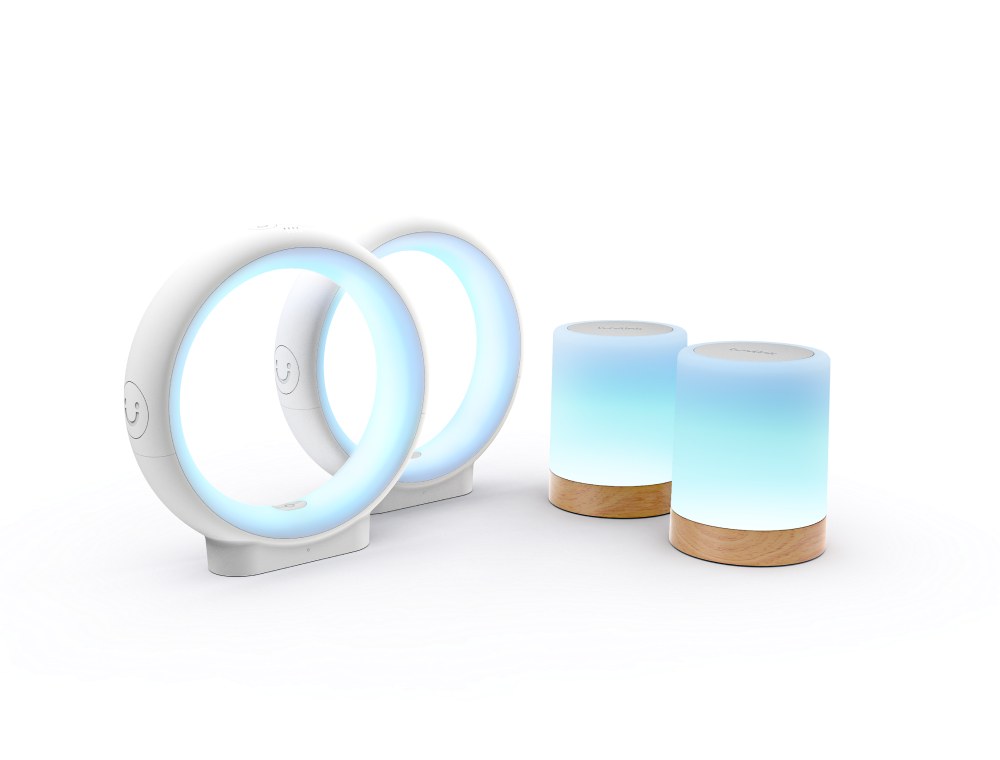Features of the LuvLink® App
Our LuvLink® app will help you manage your Friendship Lamp, Infinity Lamp or Infinity Voice products. Explore the features, functions and FAQs of the app here.
If you are looking for our setup guide you can find them here.
LuvLink® App Features
-

Tap & send from anywhere
Use the LuvLink App and send a color from anywhere! No matter where you are stay connected with LuvLink!
-

Create a secret code
Make your own secret color code! Add meanings to colors and send them all from the app!
-

Get notified when out & about
Get notified each time someone sends a message on your LuvLink group. Stay connected with loved ones even when you are out and about!
-

Send to Individual Lamps
Now, you can even send a message to an invidiudal lamp. Just tap on the lamp you wish to send to.
-

Group History
Never miss a message! With the group history you can keep track of all the messages on your group.
-

Join a Second Group
You can now have one lamp on two groups! One group with your best friend and one group with your family.
-

Choose an animation
Pick from four different patterns, select your animation length and even toggle on "multi-color" and your lamps will share colors during the animation period.
-

Manage your group
With the LuvLink® app you can manage who is on your group, invite new friends & family, see which devices are connected and find out what color everyone has.
-

Unlimited color options
The LuvLink® app gives you unlimited color options for your device! Rotate through our standard colors via the lamp or with the app pick from any color or gradient you'd like!
-

Manage dimming times
By default, your lamps dim over 30 minutes, but you can extend this with the app—a great feature for those in different time zones who want their lamp lit longer.
-

Set a sleep timer
Enable a sleep timer on your device to avoid your lamp waking you up in the middle of the night!
Manage the brightness levels of your lamp for times when you don't want to be interrupted.
-

Setup your devices
Use the LuvLink® app to easily setup your Friendship Lamp, Infinity Lamp & Infinity Voice on Android & IOS.
-

Create or join new groups
Create new groups or join existing ones from within the app!
Once your group is created you can invite people to join and approve their request from within the app.
-

Device information
In the "Device Information" section you can change the name of your device, change groups, update your location and update the firmware.
-

Manage timezone
Update your timezone within the app so that your sleep timer will work.
#luvlink #apartbutneveralone #friendshiplamp #infinitylamp