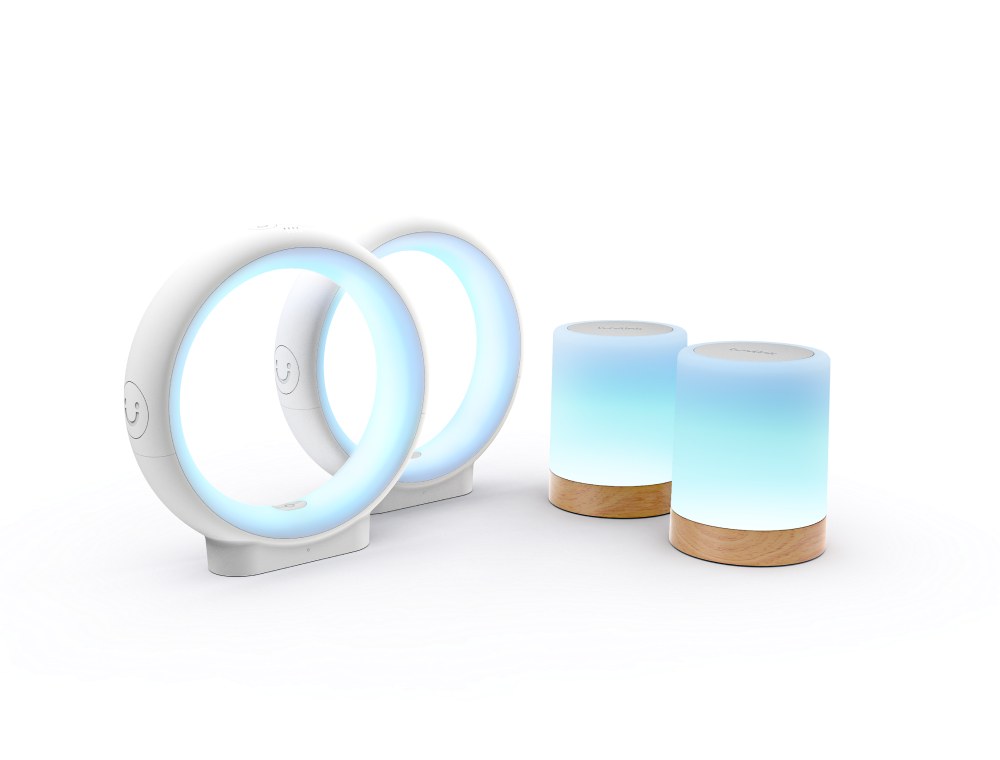Personalize your Friendship Lamp using the LuvLink App

Personalize your Friendship Lamp using the LuvLink App
Did you know that you can personalize your Friendship Lamp using the LuvLink App?
Easily manage a range of settings for your Friendship Lamp or Infinity Lamp to make it uniquely yours.
Customize the following settings:
✨ Colors – Choose from a wide palette to set the perfect mood.
🌈 Gradients – Create beautiful, flowing color transitions.
💡 Brightness – Adjust to just the right level for any time of day.
🕒 Dimming Time – Control how long the lamp stays lit before fading.
⏰ Sleep Timer – Set it to turn off automatically at your chosen time.
Make your LuvLink Lamp reflect your style and preferences!
Customize Your Friendship Lamp
FAQs
How long can my lamp dim?
How long can my lamp dim?
With customizable dimming from 1 minute up to 23 hours and 59 minutes, you can control how long your lamp glows. Want it to stay lit during the day? Just set it to the maximum time. This way, no matter where you are or the time zone difference, you'll always be able to see the last color sent to you.
How many colors can I choose from?
How many colors can I choose from?
With the LuvLink App, you have access to an unlimited range of colors and gradients—endless options to personalize your lamp’s glow! You can even save specific color codes, making it easy to assign special meanings to each color.
#luvlink #apartbutneveralone