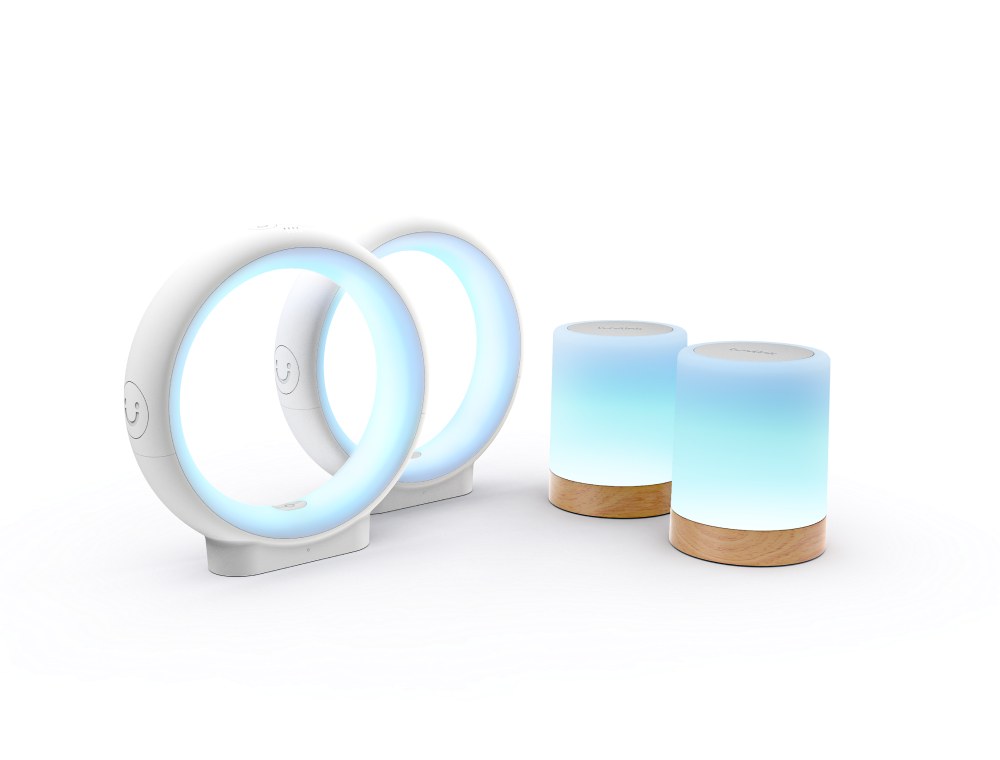Manage Animation Patterns
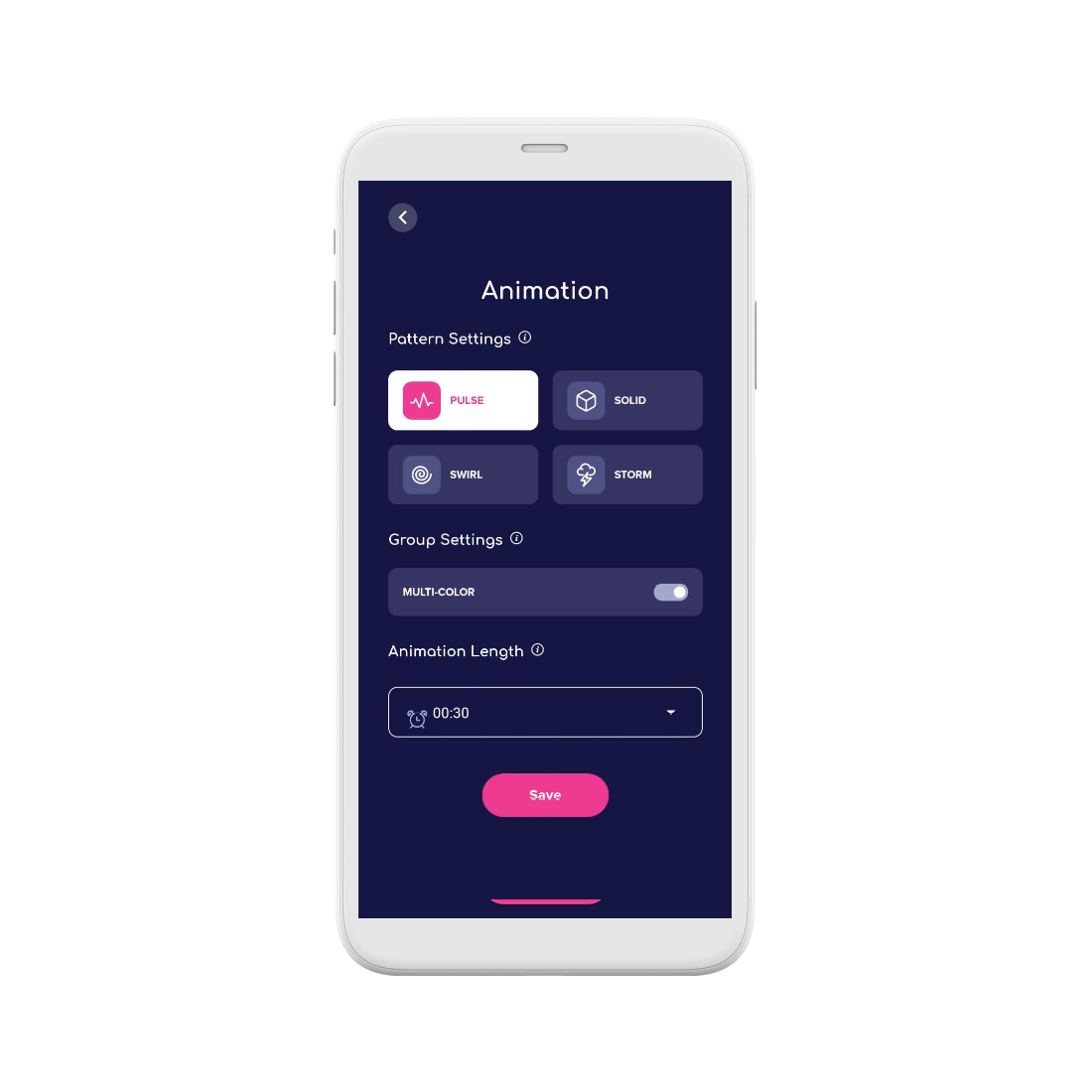
Manage Animation Patterns
A fun feature of the LuvLink Friendship Lamp is to send different animations along with the colors!
There are four patterns to choose from:
Swirl - Rotating Color
Solid - Fixed Color
Pulse - Steady Pulsing
Storm - Fun flashing
Toggle on Multi-Color setting for the group
Increase or decrease the Animation Length
Send Animations on your LuvLink Lamp
#luvlink #apartbutneveralone