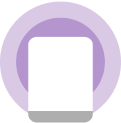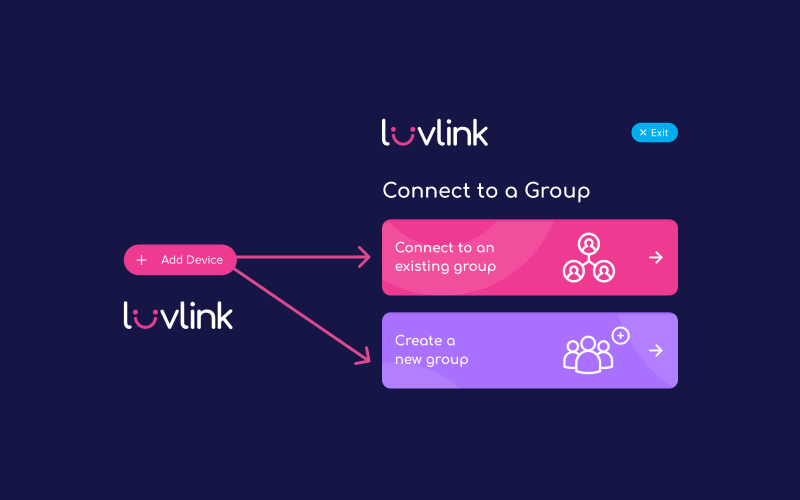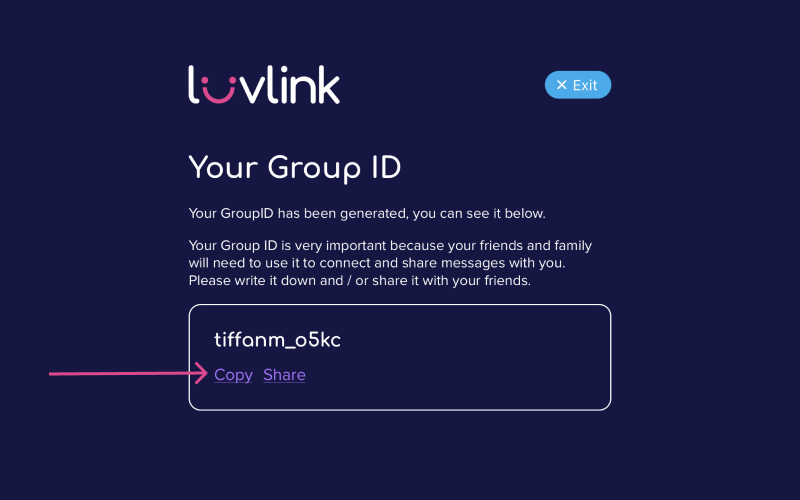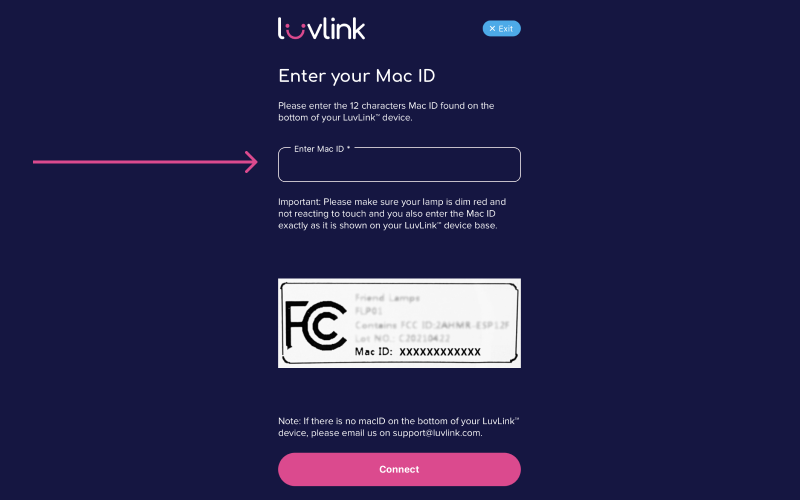Infinity Lamps Setup Guide
How to use your Infinity Lamp?
Have your lamps setup? Great, take a look at the below questions in order to use your Infinity Lamp! We hope you love staying connected with friends & family using LuvLink™.
How do I send a color?
How do I send a color?
To send a color simply place your hand in the ring and it will send your swirling color to all the other lamps on your group.
How do I change dimming times?
How do I change dimming times?
On the LuvLink app you can manage how long your lamp will dim for.
If you wish to keep the lamp off during certain times, then you can manage this by using the sleep timer in the app.
How do I change colors on my lamp?
How do I change colors on my lamp?
To change a color, simply tap the button at the base of the lamp, or hold it in to scroll through a wide range of choices.
Don't forget that you can choose from unlimited color options on the app.
How do I reset my lamp?
How do I reset my lamp?
You can easily reset your lamp in the LuvLink app, however if you wish to do this manually then you can do so by placing a pin in the reset button on the base of the lamp. The lamp will go rainbow when it is reset.
How can I get the lamp to swirl multiple colors?
How can I get the lamp to swirl multiple colors?
The Infinity Lamp will swirl multiple colors when you and your loved one both have hands in the ring at the same time! When you see the lamp swirling you'll know your loved one is there.
Can I send a color on the go?
Can I send a color on the go?
Absolutely! You can send a color at any time by tapping your icon on the LuvLink app.
Can I make a secret code?
Can I make a secret code?
Yes you can! On the LuvLink app, you can create a secret code with you and your loved ones.
How do I send a voice message? (Infinity Voice only)
How do I send a voice message? (Infinity Voice only)
To send a voice message, just hold the record button on the top of the lamp. The lamp will beep and you can begin to speak. Keep the button held in for the duration of the voice message.
You can listen back to your message by pressing "play" or press "record" again to record a new message.
When you are happy with the message, just place your hand through the ring and the voice message will be sent to other lamps on your group.
How do I play back a voice message? (Infinity Voice only)
How do I play back a voice message? (Infinity Voice only)
Your lamp will have a flashing "green" icon when there is a voice message to playback. To listen to this message just press the "Play" button on top of the lamp.
If you want to listen to older messages just double-tap to listen to the 2nd oldest message, triple-tap to listen to the 3rd oldest message and so on.
How many voice messages are stored on the lamp?
How many voice messages are stored on the lamp?
The five latest voice messages are stored on the lamp. We are working on including older messages on the app, which will allow you to listen back to older messages too.
Can I connect my Infinity Lamp to my Friendship Lamp?
Can I connect my Infinity Lamp to my Friendship Lamp?
Yes you can! You can mix and match your LuvLink lamps together!
Problems during setup?
#luvlink #apartbutneveralone